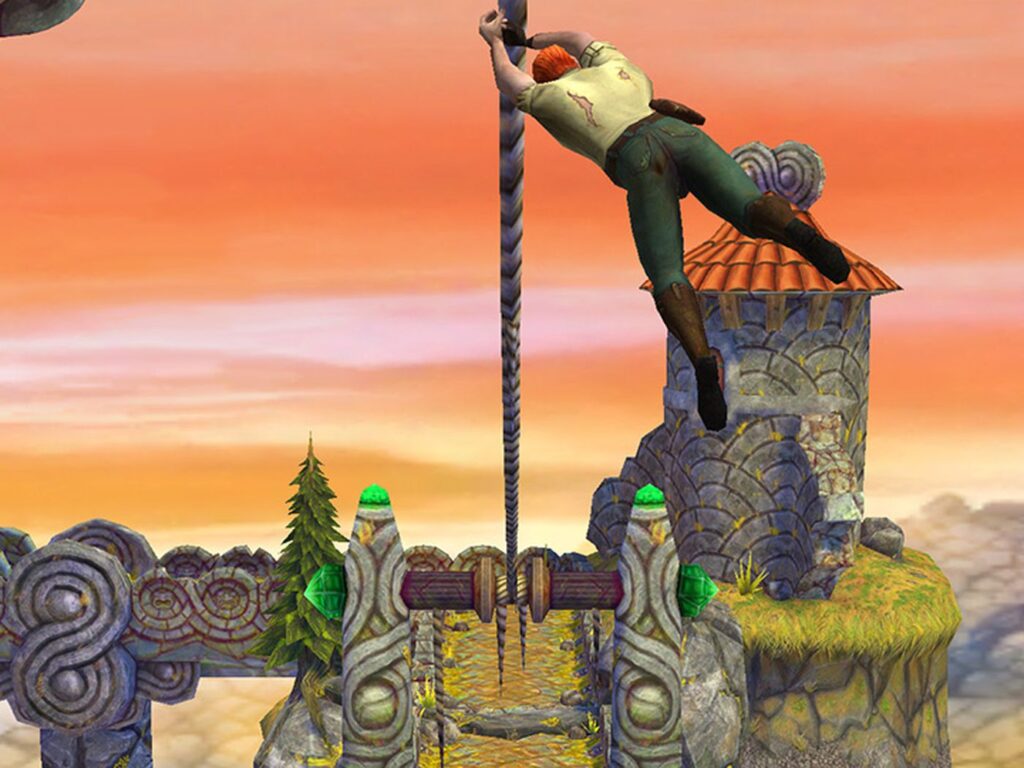Temple Run 2 is an exciting endless running game that can be enjoyed on various mobile platforms. Follow these 12 steps to get started and master the game:
Step 1: Download the Game
Visit your device’s app store (App Store for iOS or Google Play for Android).
Search for “Temple Run 2” and download the game to your device.
Step 2: Launch the Game

Open the game by tapping its icon on your device’s home screen.
Step 3: Choose Your Character
After launching the game, you’ll have the option to choose your character. Each character has unique abilities, so pick the one that suits your style.
Step 4: Start Running
The game starts with your character running automatically. Your goal is to navigate the path while avoiding obstacles.
Step 5: Swipe to Change Directions
Swipe left or right to change lanes and avoid obstacles.
Step 6: Swipe Up or Down
Swipe up to jump over gaps or obstacles. Swipe down to slide under obstacles like tree branches or barriers.
Step 7: Collect Coins
Keep an eye out for gold coins on the path. Collect them to increase your score and use them for in-game purchases.
Step 8: Grab Power-Ups
Power-ups can boost your performance. Look out for them and collect them during your run.
Step 9: Activate Abilities
If you have collected power-ups or special abilities, activate them by tapping the screen.
Step 10: Avoid Obstacles
Dodge obstacles like tree roots, fire, and rotating blades. A collision with an obstacle ends your run.
Step 11: Stay on the Path
Temple Run 2 often presents multiple paths. Choose the one with the fewest obstacles to maximize your distance.
Step 12: Compete and Repeat
Challenge yourself to set high scores and compete with friends on the leaderboards. Practice and persistence will help you improve your skills.
Enjoy your Temple Run 2 adventure, and don’t forget to have fun while running through the exotic temple landscapes!